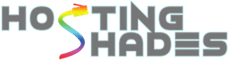DirectAdmin Smart Management
- Create Accounts
- FTP Account Setup
- DNS Setup
- MySQL Server setup.
- SSL/TLS Configure
- Email Server Setup With All Email Authentication
- DirectAdmin Customization.
Quick Response and Resolution Time
- Response Time of 30 minutes or less
- Quick Updated
- Server Up & Down Alert
- Website Up & Down Alert
- Server Load Alert
- SSL Expired Alert
Server Log Monitoring
- Spamming and Hacking-related activity
- User Log Monitoring
- Mail Log Monitoring
- Load Monitoring
- Remote Backups for data safety.
What Is DirectAdmin ?
DirectAdmin is a graphical web-based web hosting control panel designed to make administration of websites easier
What's More
Ease of Use
DirectAdmin provides a clean, efficient user interface that accomodates beginner to advanced users. A powerful 3-level design (Administrator, Reseller, & User) allows easy switching between access types, all under the same login. Design layouts (skins) can be changed at the click of a button, allowing quick & easy changes to the interface.
Speed
Let customers - not software - utilize your resources. DirectAdmin is an extremely efficient control panel that uses the bare minimum of system resources. This makes DirectAdmin ideal for systems ranging from low-end VPS units to heavily-loaded dedicated servers. Try it for yourself and experience the difference in speed!
Stability
DirectAdmin avoids downtime by automatically recovering from crashes, and sending notifications to the system adminstrator for further action. In addition, DirectAdmin is a completely stand-alone control panel. Administrators are free to upgrade/downgrade services, libraries, etc. without fear of breaking the control panel.
Reseller Packages
Admins can create predefined account packages using this feature. When creating an account, the admin simply chooses a package instead of manually setting each account feature.
DNS Clustering
DirectAdmin talks to other DirectAdmin machines to automatically transfer DNS data between them. It also has the ability to check the other server for a domain so as to not allow duplicate domains on your DA network.
Advanced Tools
Users can install SSL certificates, view sever information and installed perl modules, set cron jobs, mime types, and apache handlers, and enable site redirection and domain pointers.