Zoom is a cloud-based video conferencing service you can use to virtually meet with others – either by video or audio-only or both, all while conducting live chats – and it lets you record those sessions to view later.
View Cart Install & Configuration VestaCP has been added to your cart.
Installing Zoom on Ubuntu
$11.80
Zoom is a cloud-based video conferencing service you can use to virtually meet with others – either by video or audio-only or both, all while conducting live chats – and it lets you record those sessions to view later.
Category: Linux
- Share:
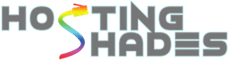


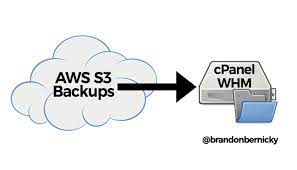


Reviews
There are no reviews yet.