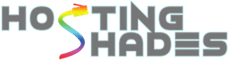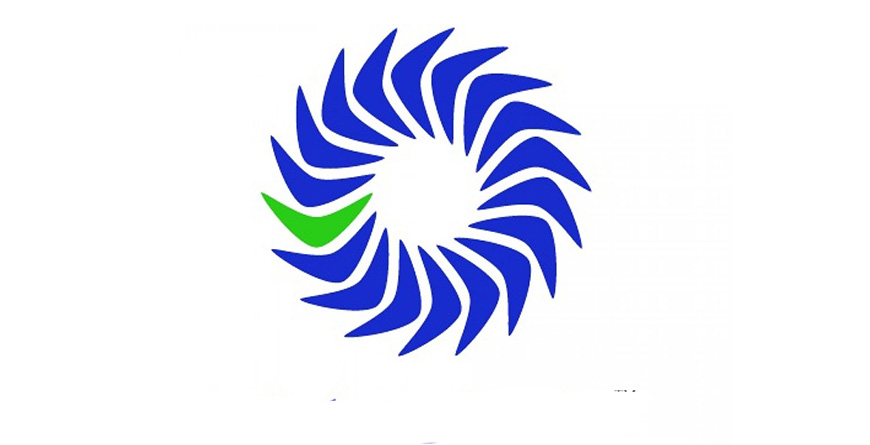Step 1:- Login to Virtualmin panel Step 2:- Click on ‘Edit User’ Step 3:- Click on ‘Add a user to this server’ Step 4:- Enter your email address and password. Then click on create button
Step 1:- First login to CWP Panel Step 2:- Click on ‘Server Settings’ Step 3:- Click on ‘Change Root Password’ Step 4:- Insert your new password and confirm new password. Then click on ‘Change Root Password’
Step 1:- Create an account by entering the required details Step2:- Mailwizz, click on dropdown menu of ‘servers’ and select ‘Bounce servers’ Step 3:- Click on “create new” Step 4:- Fill the required details and click on ‘Save changes’ Step …